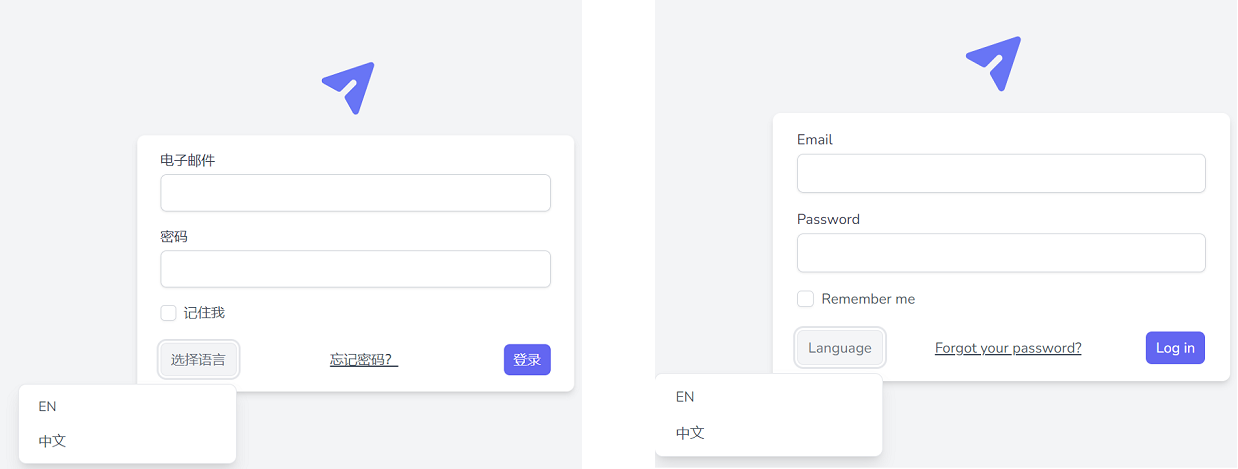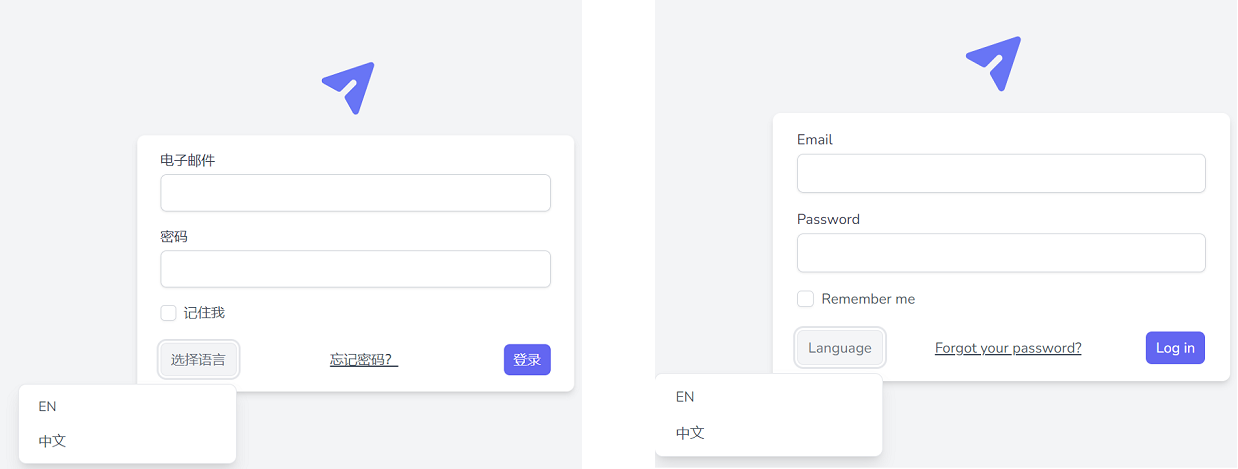
Before I wrote an post for the same topic, but it was written for Laravel 8. Now, I have updated it for Laravel 11.
Route set up
Open your route file routes\web.php and add the following code:
1
2
3
4
| Route::get('/lang/{locale}', function ($locale) {
session()->put('locale', $locale);
return redirect()->back();
});
|
Add middleware
1
| php artisan make:middleware Localization
|
Open the file app/Http/Middleware/Localization.php and edit as the following code:
1
2
3
4
5
6
7
8
9
10
11
12
13
14
15
16
17
18
19
20
21
22
23
24
25
26
27
28
29
30
| <?php
namespace App\Http\Middleware;
use Closure;
use Illuminate\Http\Request;
use Symfony\Component\HttpFoundation\Response;
use Illuminate\Support\Facades\App;
class Localization
{
public function handle(Request $request, Closure $next)
{
if (session()->has('locale')) {
App::setLocale(session('locale'));
}
return $next($request);
}
}
|
Then add the Localization middleware to the middlewareGroups section of bootstrap/app.php file as the following code:
1
2
3
4
5
6
7
8
9
10
11
12
13
14
15
16
17
| use Illuminate\Foundation\Application;
use Illuminate\Foundation\Configuration\Exceptions;
use Illuminate\Foundation\Configuration\Middleware;
use App\Http\Middleware\Localization;
return Application::configure(basePath: dirname(__DIR__))
->withRouting(
web: __DIR__ . '/../routes/web.php',
commands: __DIR__ . '/../routes/console.php',
health: '/up',
)
->withMiddleware(function (Middleware $middleware) {
$middleware->appendToGroup('web', Localization::class);
})
->withExceptions(function (Exceptions $exceptions) {
})->create();
|